Hello world 👋🏻 my name is Francisco, fcoterroba on the Internet and today I bring you a post in which I am going to show you the easiest way to make and upload stickers to Telegram and Whatsapp, probably the two most used instant messaging applications global level.
This post is not very computer science, nor very technological nor very related to programming. But it is something, to say the least, curious. 🤓
And, surely, at some point in your life you will have thought about how to make your own stickers, whether for fun, to increase the views of a personal brand and/or business, etc. 👀
The use that can be given to stickers, or stickers, if we 'Spanishize' them, is immense. From a small infographic to a meme, including people, flags, letters, etc. 🚩
There are many applications on the Android and Apple Store that perform a basic function but, in this very quick post, I will teach you how to do it from the safest place in the world, your computer. 💻
Before starting, although later I will explain what it is, I will I recommend visiting a post that I uploaded more than a month ago, in which I explain many of the most used computer terms in our day to day. Since, in this post, you will see words that you probably do not sound a lot. 🤯 You can reed the post here.
I also want to remind you that a few months ago I uploaded a video to my YouTube channel, very interesting, focused on home automation. Specifically, we connect, configure and install a smart light bulb 💡 with which you can change its color, turn it off, turn it on and much more simply by using your mobile phone and/or voice assistants such as Google, Alexa, etc. 👇🏻
WAIT, WHAT IS A STICKER?
A sticker, or as I told you before, 'pegatina', in Spanish, is nothing more than another form of expression in instant messaging. 📨
Wikipedia defines it as:
A sticker is an illustration of a character representing an emotion or action, with a style typically inspired by cartoons or emojis japoneses. Ofrecen mayor variedad que los emoticonos y se basan en la cultura de Internet de «reacción mediante caras», dada su capacidad de representar lenguaje corporal y reacción facial. Las pegatinas son emoticonos elaborados, basados en personajes, y permiten comunicarse informalmente mediante extravagantes animaciones
Just like there are GIFS, those moving images without audio that we sometimes use for images, videos, etc. Or those yellow emoticons that, due to racial bias, we have divided with more colors. Stickers are just another thing.
The sticker trend began in 2011 when LINE, the default instant messaging company in China, invented these illustrations.
As a general rule, a sticker is usually free to download and without rights beyond the image but, today, LINE has an online store to buy these stickers with large amounts of money.
After LINE, it was followed by Messenguer, Allo, Hangouts, Telegram and finally, WhatsApp.
So yes, as you read and as you can already imagine, WhatsApp does not innovate in anything at all, it simply copies.
But that, I already said it with the topic of animated stickers 👇🏻
Muy bien WhatsApp, más de un año después, lo has logrado 😂. https://t.co/becl65sniH pic.twitter.com/TXTkxb2cob
— fcoterroba (@fcoterroba) August 5, 2020
After this brief pause of hate 🔪, we continue 😁
IMAGES I'LL USE
These are the images I am going to use momentarily. They are a bit cheesy but let's go!
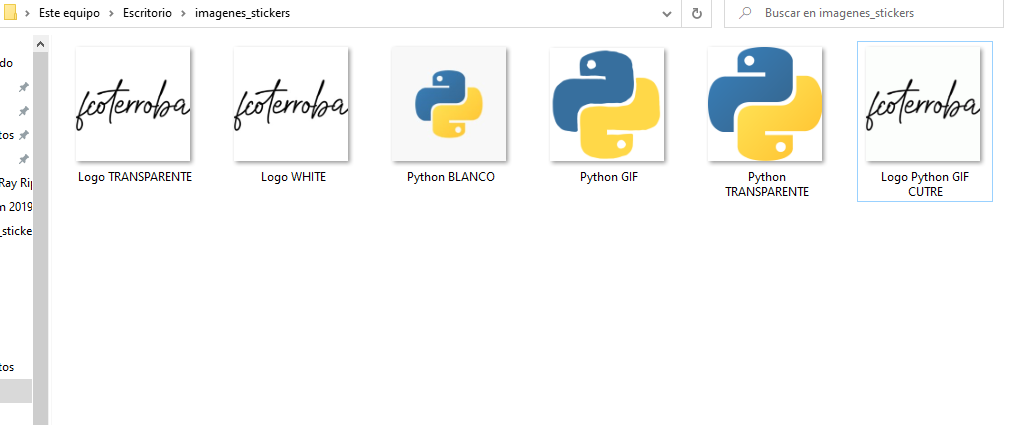
Once we have the images and/or GIFs selected to make stickers and animated stickers, let's start with Whatsapp!
UPLOAD STICKERS TO WHATSAPP
Whatsapp, as always, does things in the most difficult way possible and that is why this time it is no less and the simplest way, without putting a strain on our minds, is to download an application from our application store.
I in Android use WeMoji. Free application with more than 10 million of downloads.
When we have it downloaded and installed we will simply go to the application and the process is as follows: Create Sticker > Add image > Crop if necessary > Set a name to the sticker pack
And when you finish it will ask you if you want to add the *name to your stickers' package* to WhatsApp. You say yes and the program will do the rest! 😁
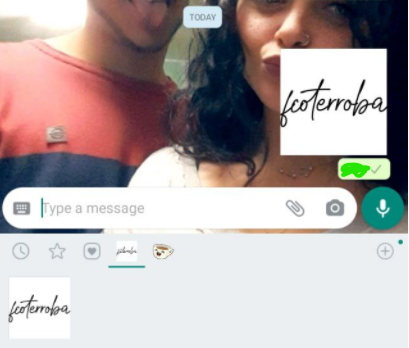
UPLOAD STICKERS TO TELEGRAM
Now, the good thing is coming!
To upload a sticker to Telegram is much easier.
From your regular Telegram client, you must open a new chat with the official Telegram bot for stickers. @Stickers
Once you open said conversation you will click the start button or type /start.
Everything is perfectly explained but if we want to make a new pack of stickers we will have to write (or press) the first option, the /newpack
Later, we will write the name of the sticker package.
Now, let's send the image we want with THIS REQUISITES: AS ARCHIVE, in PNG FORMAT and WITH TRANSPARENCY
Finally, Telegram asks you for an emoticon that is related to said sticker. Ask this for the mere fact that this application has a function that is to show Stickers according to the emoticons you write or search for stickers by emoticons.
After that, we will have to repeat the process for each sticker we want to add. When we want to finish, we will simply write /publish in this last step.
Finally, ask for a short name of the package to also create a link where people can download said package.
And voila! Sticker made for Telegram
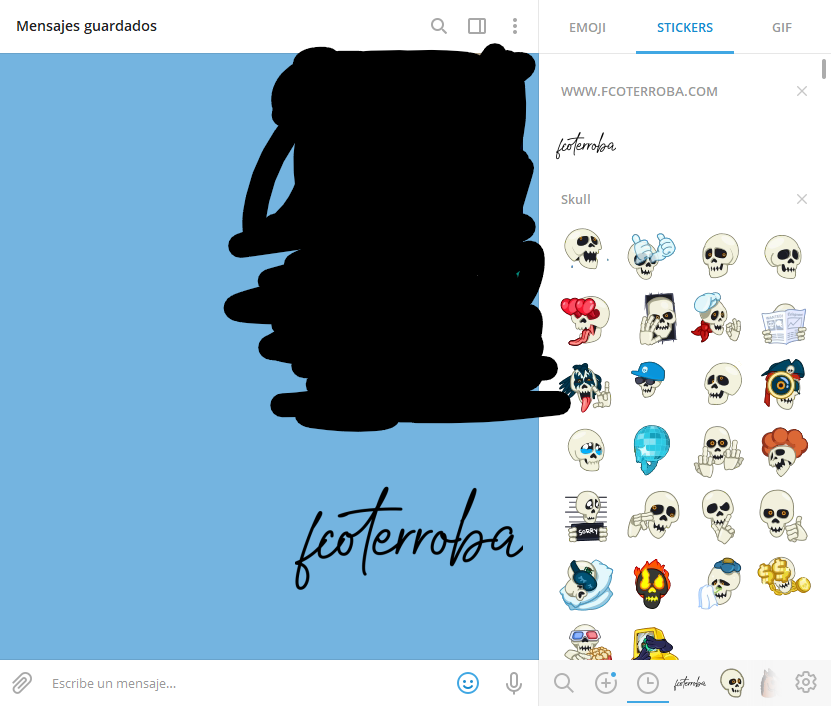
And guys, the farewell has arrived, that's all for today! I hope you liked it and it has been of great use to you! 🤓 See you here very soon and you already know that you can follow me on Twitter, Facebook, Instagram and LinkedIn. 🤟🏻