Hello world 🤟🏻 my name is Francisco, fcoterroba on the Internet and today I bring you a post in which we return with the development although not so much the programming but rather WordPress!
WordPress is used by 65% of web pages that use content management systems (CMS), which represents 43% of the Internet.
And one of the reasons for creating a multi-language website is, obviously, to reach as many readers as possible. Your audience will be maximized
Before starting, how could it be otherwise, if you haven't seen it yet, I strongly recommend that you go watch the latest video I have on my YouTube channel in which I explained, in a very simple and concise way, how to perform the installation of a smart light bulb 🧠 with which you can change its color, control it with your own voice and much more! You can see it here 👇🏻
Now yes, let's start:
1️⃣ FIRST STEP 1️⃣
The first thing we are going to do is select one of the plugins available in WordPress to be able to create our multilanguage website.
The three most famous are:
We can compare what each one offers us, its pros and cons and which one could be more convenient for us. In my case I will use Translatepress although you can continue watching this tutorial if you use any other since the base is the same.
2️⃣ SECOND STEP 2️⃣
Next we are going to access the administration panel of our WordPress website, commonly accessed at yourwebsite.com/wp-admin
3️⃣ THIRD STEP 3️⃣
Now, once inside the administration panel we go to the Plugins section and add a new plugin
So, we look for the name of the plugin we want and we will install it.
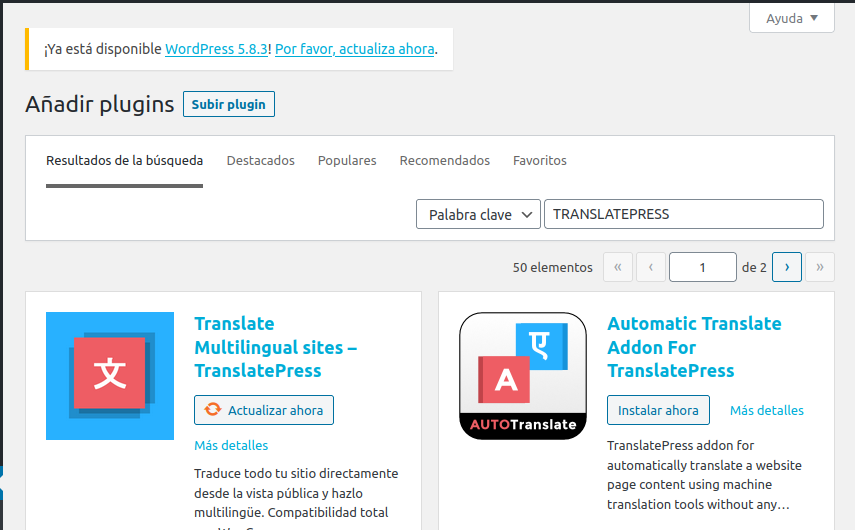
4️⃣ FOURTH STEP 4️⃣
Once the plugin is installed, we realize that a new option has been added in the top bar of the administration that says Translate the site.
Even so, we will need to previously add a second language to our Wordpres.
For that we are going to Settings > TranslatePress and we add as many languages as we want. In my case it will be only English
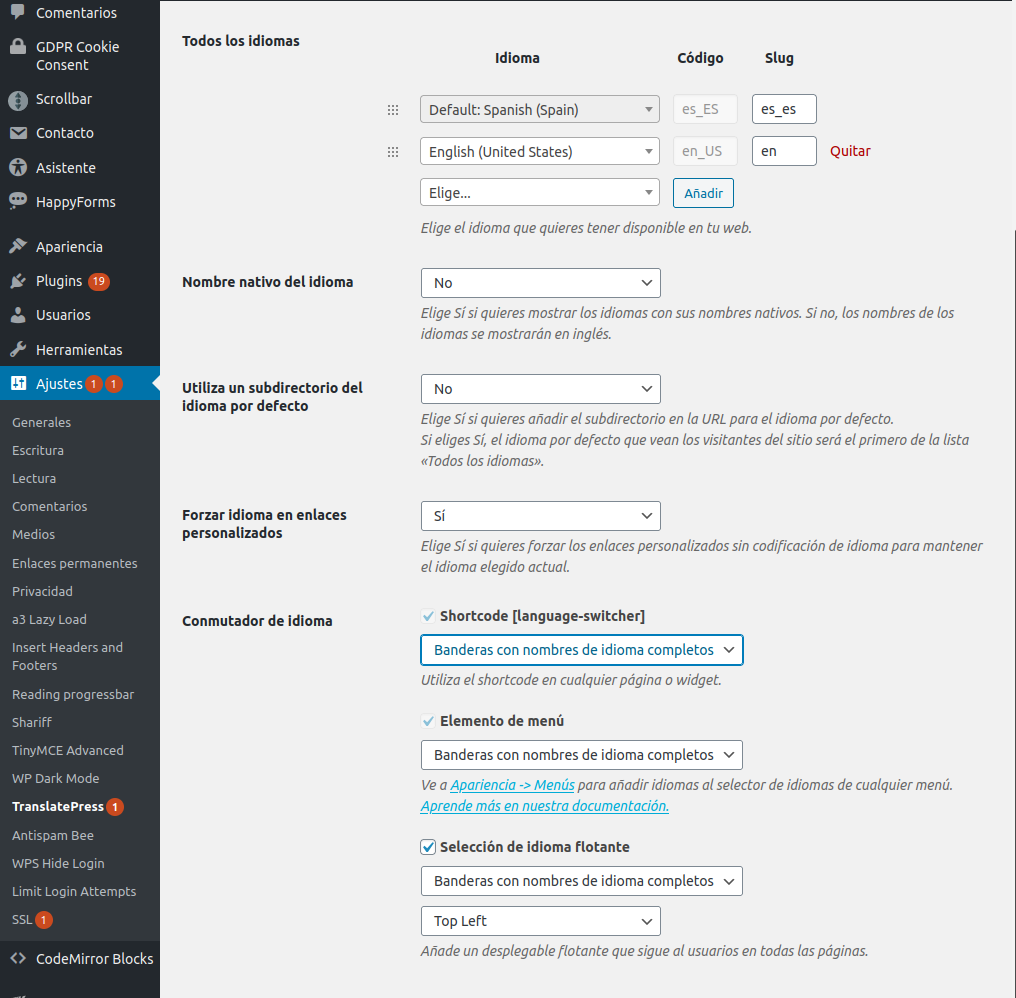
5️⃣ FIFTH STEP 5️⃣
There are two main options in almost all translation plugins. Automatic and manual translation.
Both have their pros and cons, the automatic one will be much easier, faster and more comfortable but of course, they will be translations that, no matter how much the translation AI systems improve, will continue to be insufficient and the native reader may find it difficult to understand.
That is why if there are few languages as in this case, it will be better to use the manual translation.
We have to hit the button Translate the site that appears at the top of the settings from the previous step.
This will take us to a kind of WordPress theme editor in which, we can go, string by string and translate it.
By clicking on the string that we want to translate, we can now insert the new translated string.
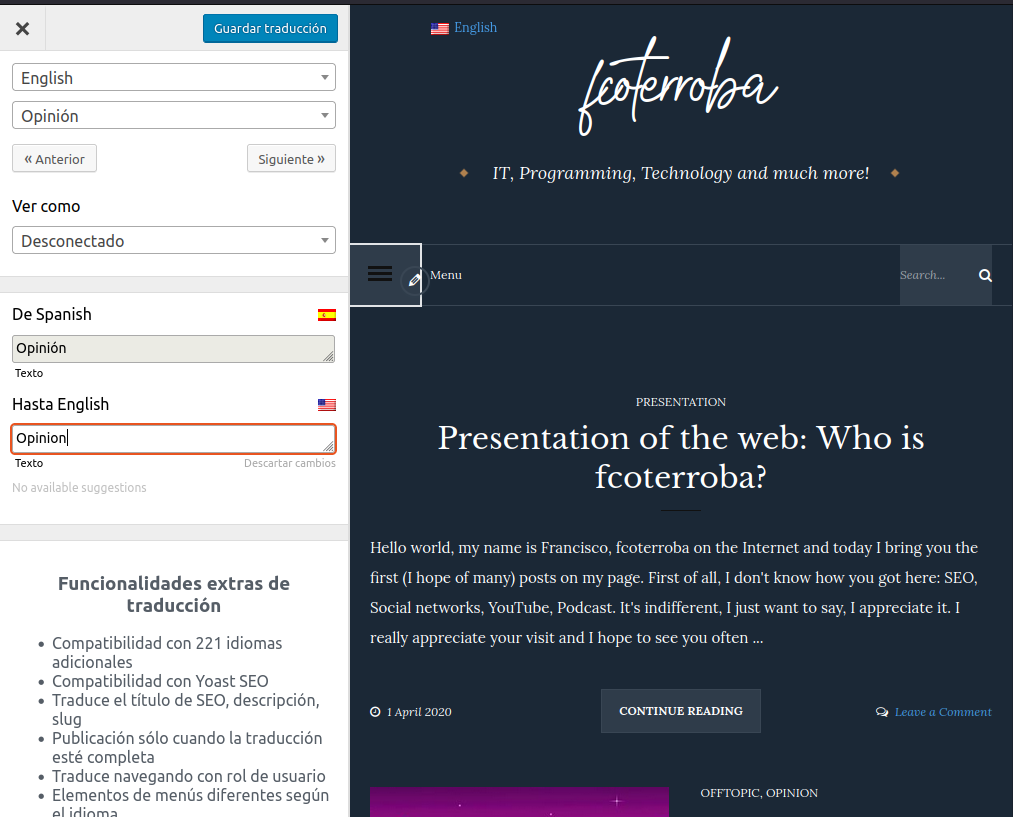
Important: remember that when we are done we need to click the button Save translation
🏁 End of the post 🏁
And this has been all for today. Thank you for reaching the end, I hope you have served and liked it. See you soon!
You can contribute financially through Paypal. Any amount is well received! 🙂
I also hope you have a great week and see you here soon! A greeting and remember to follow me on the networks as Twitter, Facebook, Instagram, GitHub and LinkedIn. 🤟🏻
sources: w3techs.com