Hello world, my name is Francisco, fcoterroba on the Internet and today I bring you a post in which I am going to explain what the digital certificate is in Spain, what it is for and how we can get it.
What is the certificate digital?
The digital certificate is an electronic certification issued by the Fábrica Nacional de Moneda y Timbre – Real Casa de la Moneda that links its subscriber with signature verification data, thus confirming their identity. This certificate, also known as a Citizen or User Certificate, is a digital document that contains your identification data. Thus allowing us to identify ourselves on the Internet and exchange information with other people and organizations with the guarantee that it is us.
Copy-paste is easy but I'll summarize it for you
El certificado digital es una certificación electrónica expedida por la FNMT – RCM que nos sirve como una especie de «DNI» en Internet. Teniendo esto podremos hacer la gran mayoría de cosas por las que, cotidianamente, tendríamos que ir al Ayuntamiento u organismo competente.
What more can you do?
Well let's see, the digital certificate can be used to:
- Check our work life
- Make the income tax return
- Consult the DGT points
- Check where and since when you are registered
- Legally sign a PDF
- And a very long etcetera
In addition, every day there are more places where you can carry out bureaucratic procedures. And the best of all is that almost everything is done instantly, without lines or waiting.
How I start?
Although with the issue of COVID-19, this process is being slowed down but it continues to work and you should start like this:
Come in the next link, read the previous considerations and fill out the application via the Internet (step 2).

Although in the application it says that Google Chrome is not a supported browser, it really is. Although it does not allow you to make the request from there.
Once we open it in Firefox or Explorer, the application will appear in which we must fill out our NIF, the first surname and an email to which we have full access (DO NOT CREATE A TEMPORARY EMAIL).
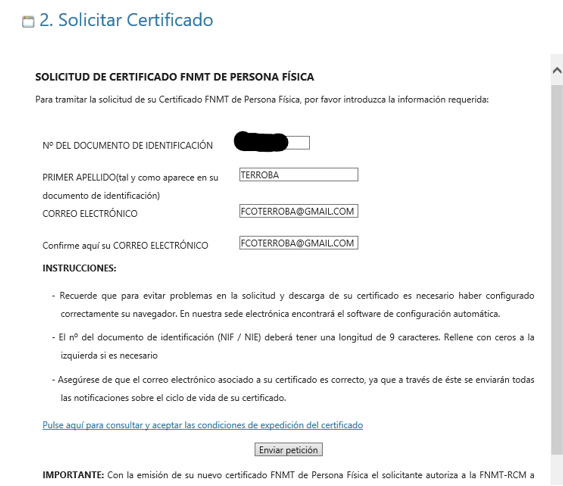
As soon as we click on send request, we will receive by email a numerical code that we must present when proving our identity in the next step.
The next step is to move away from the digital world and personify ourselves in a registry office. You can consult all offices here I recommend you choose an office that serves as generic areas. If you live in Malaga, like me, I recommend attending the Municipal Housing Institute
The day you propose to go to the office, (generally no appointment is necessary although it depends on the location) you must tell the security guard to give notice to request a digital certificate, since there is usually no queue or table to check out. exclusively this type of certificates but are opened as necessary.
As soon as you are at the table with the official, he will search the government database for your file and ask you for the code that you received by email. That's the time to give it to him. Then you can delete it because it will no longer be necessary (even so, I tell you that just in case I still have it saved). Once you give it to them and return home, you will have received an email with another code to finally download said file.
Be careful, you have to download the certificate on the same computer and with the same browser with which you made the request. Although later you can export the certificate to all the browsers and/or computers you want.

Finally, the certificate will be downloaded and depending on the browser, it may even be installed.
You said that in Google Chrome you can install the digital certificate, how is it done?
Let's see, actually, Google Chrome does not support certificates, but rather uses the Internet Explorer certificate store. Yes, it can be installed in Chrome, but let's talk about properties, first of all 😂
Lo que debemos hacer es entrar en «Configuración (icono con tres puntos verticales) > Escribir ‘certificados’ > Entrar en más». Y entonces se nos aparecerá la opción de «Gestionar certificados», se nos abrirá una ventana con todos los certificados instalados y daremos en la opción de «Importar».
Then a simple wizard will appear that will help us carry out the installation.
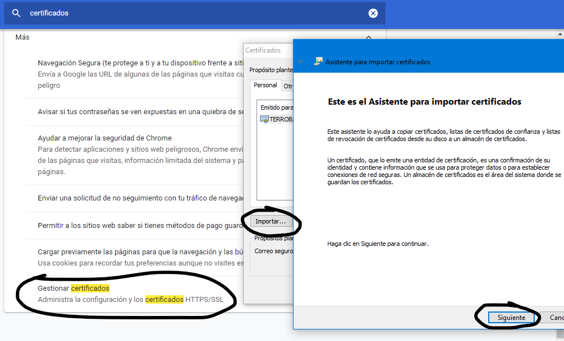
I got it. How can I use it?
Well, let's see, little Internet user, I am going to explain how to apply for working life, get the certificate that shows the place and date of residence and how to file the income tax return. Although in most systems the operation is very similar
If you have ever had a question about where you are registered, the procedure that grants the INE It seems to me, without a doubt, the best. Although depending on the purpose, it may not be valid.
We simply authenticate ourselves using the Cl@ve platform and we will automatically receive the information in web format with the possibility of downloading it in PDF.
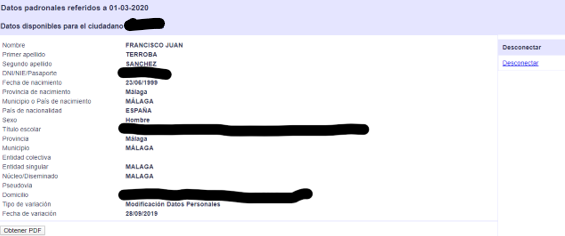
To file the income tax return, regardless of the year, we must go to the next link
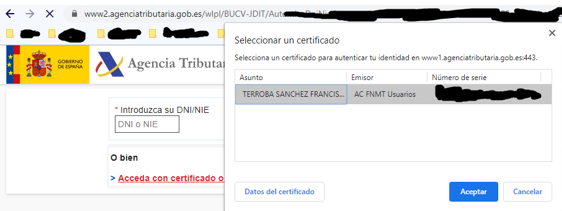
So, we choose the digital certificate option. We accept it and we begin to do it.
Be careful between differentiating between a draft and definitive submission, once submitted there is no turning back. Look twice at everything you click, otherwise maybe you'll pay and you shouldn't 😂🤞
Finally, to obtain the work life report we must go to the next link and go down until selecting the electronic certificate option
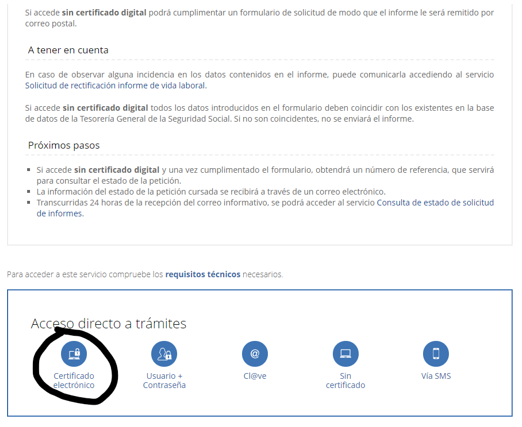
And that would be all guys, let me know in the comments what you think and if you have any questions, I'll solve them in no time 😂
Don't forget to follow me on Twitter, Facebook, Instagram and LinkedIn.
See you soon!