Hello world 👋 my name is Francisco, fcoterroba on the Internet and today I bring you a post that will combine everything with everything. I am going to explain what forms, captchas, are, how they are created and how to add a captcha to them.
We are going to see this same thing in our famous, beloved and favorite CMS, WordPress ❗
Before starting, although later I will explain what it is, I will I recommend visiting a post that I uploaded more than a month ago, in which I explain many of the most used computer terms in our day to day. Since, in this post, you will see words that you probably do not sound a lot. 🤯 You can reed the post here.
I also want to remind you that a few months ago I uploaded a video to my YouTube channel, very interesting, focused on home automation. Specifically, we connect, configure and install a smart light bulb 💡 with which you can change its color, turn it off, turn it on and much more simply by using your mobile phone and/or voice assistants such as Google, Alexa, etc. 👇🏻
WHAT IS A FORM?
A form is a document (although in our world it is digital) that mainly serves as a link between clients and companies, or rather between users and developers.
Specifically, I (and probably 100% of the pages you visit) have a section on the website that is exclusively that, a page with a contact form. Test it if you want!
It doesn't have much more history so, we start with the Wordpress part👇
FORMULARIO WITHOUT CAPTCHA
As I already told you in my previous post about WordPressIn WordPress there are countless plugins for absolutely any problem you can think of, and if not, you can always program it! 👨💻
And for a thing as basic as a form, there are an infinite number2
That is why I am going to give you several of them and I am going to teach you how to install one of them, specifically the one I use:
- WPForms -> It is probably the simplest plugin to create forms. You simply have to drag and drop. But, it has quite a few limitations until you purchase some of the premium plans.
- 10Web -> It is similar to before since it seeks maximum simplicity for WordPress users. It also works with drag and drop.
And, the one I use, Contact Form 7. Probably the simplest, most minimalist and at the same time complete plugin in the entire store.
It allows you to adjust each and every one of the parameters contained in the form, the SMTP server, file uploads, etc.
To install said plugin, we must write its name in Plugins > Add new and finally install.
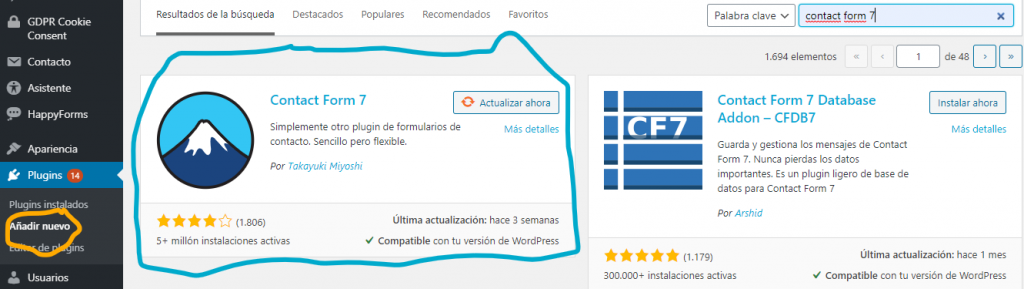
When the plugin has been installed, a new section called ✉Contacto. We will open this section and create a new one.
On the main screen we will enter a title to identify said form (in case we want to have more than one different one.
Next, we will establish the fields that we will ask the user for. Above where you type, we have buttons that will automatically add fields to fill out.
OJO👀, The mandatory fields will be those in which it will be impossible for the user to send the message if they do not have anything written.
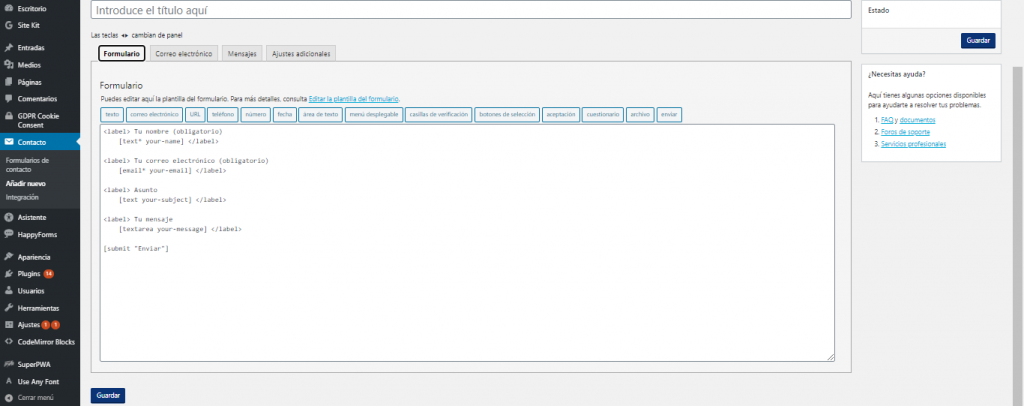
In the next section we can write how we want said email to reach us.
Furthermore, in the final part, in the correo (2) offers us the possibility for the user to receive an email automatically when they send their email to us.
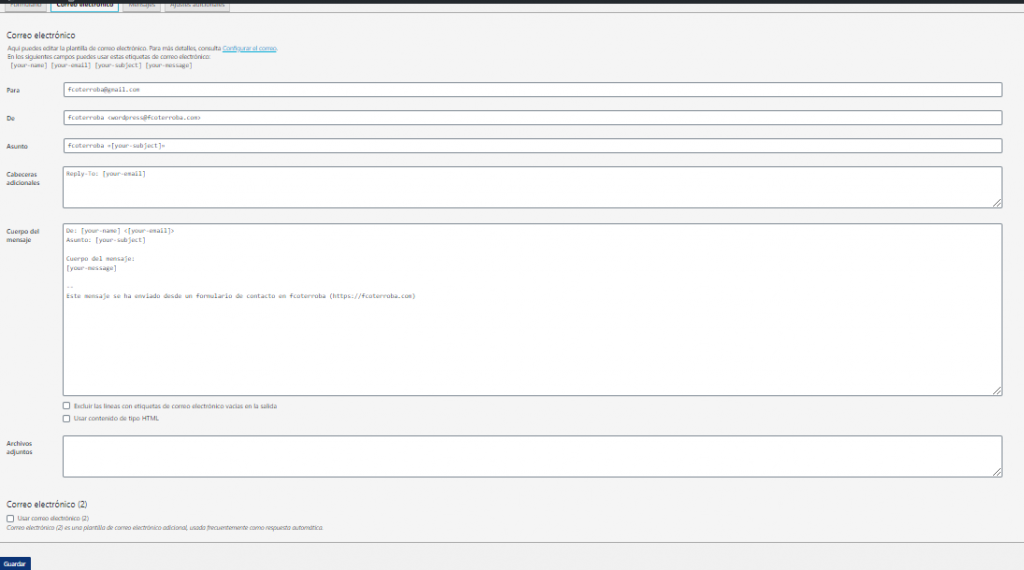
Finally, (since additional settings will not be of great importance to us) we will have the messages that will appear to the user when they click on the submit form button.
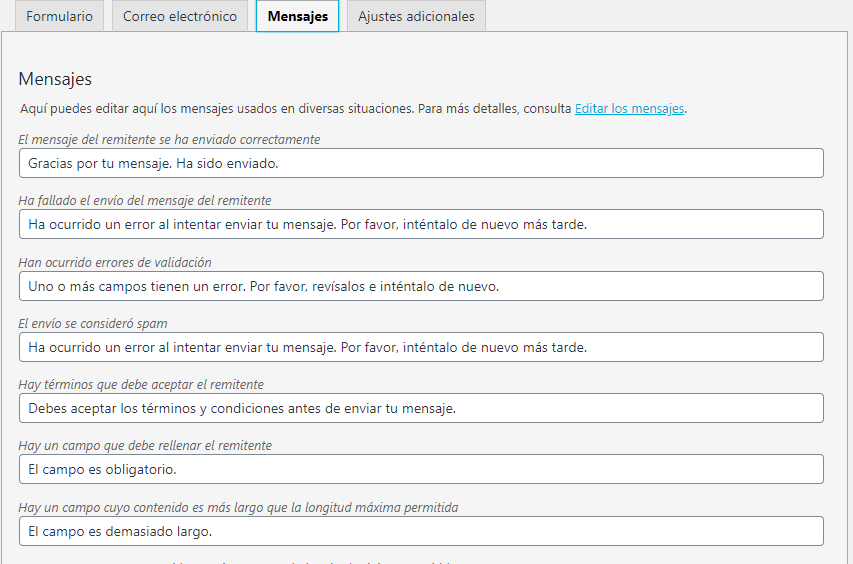
ADD CAPTCHA TO OUR FORM
First of all, you may be wondering what a captcha is.
Weaponhealth Captcha or simply CAPTCHA is an acronym for Completely Automated Public Turing test to tell Computers and Humans Apart 1 They are challenge-response tests controlled by machines (no type of maintenance or human intervention is necessary to carry them out, and they are implemented on a computer) that are used to determine when the user is a human or an automatic program (bot). .
WikiPedia and its ambiguous explanations 🙄.
Captcha, after all, is a small automated program capable of, according to a series of tests or artificial intelligence, simply detecting when a user is a user and when a robot is a robot.
If you have a website or application that allows some type of contact (registration, login, etc.), rest assured that your inbox will end up filling up with spam trying to sell you porn. 🤣
That is why we are going to install a captcha to our newly made form 👨🍳.
As before, WordPress, having a lot of plugins and a very large community behind it, has hundreds of plugins to insert a captcha in our form. Of course, we will always have to look for one that is compatible with our form plugin. Eso, es lo realmente complicado.
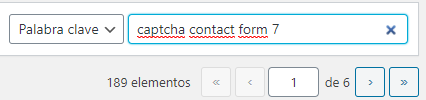
That is why I prefer to use Google reCaptcha for a few simple reasons explained briefly in this video here 👇
Now yes, let's get to action 🧨
First, let's go to the official Google website to register a new reCaptcha. We write an identifying name on the label, we choose the version of reCaptcha, we write the domain that we want said captcha to affect and we send the option.
Now we are going to Contacto > Integración > reCaptcha and we write our corresponding secret key and site key
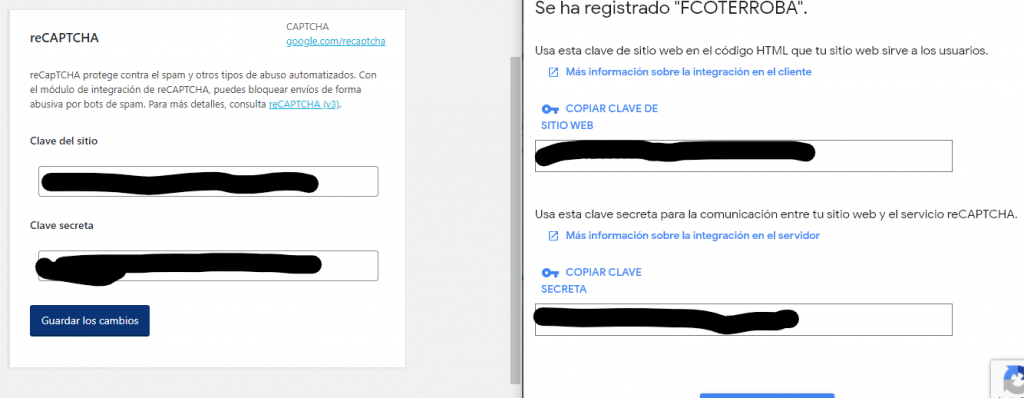
And guys, the farewell has arrived, that's all for today! I hope you liked it and it has been of great use to you! 🤓 See you here very soon and you already know that you can follow me on Twitter, Facebook, Instagram and LinkedIn. 🤟🏻