Hello World, My name is Francisco, fcoterroba on the Internet and today I bring you, like every week, a new post in which, on this occasion, I am going to tell you what What does the acronym RAID mean in computing, what can it be used for? This as well as their configuration for implementation.
Little section before starting, I recommend you go through the post that I uploaded a few years ago weeks in which I explain some of the computer and technological terms most used today, including this one. Just like a couple of PDFs with a more detailed explanation. Visit me!
What RAID means?
RAID, apart
to be a famous anti-mosquito brand 🦟, is a computer term that are
acronym. Redundant Array of Independent Disks.
According to
Wikipedia, RAID refers to a data storage system that
uses multiple drives (hard drives or SSD), among which
distribute or replicate data.
Depending on your configuration (often called level), the benefits
of a RAID with respect to a single disk are one or more of the following: greater
integrity, fault tolerance, transfer rate and capacity. In
its original implementations, its key advantage was the ability to combine
several low-cost, older technology devices in a package that
offered greater capacity, reliability, speed or a combination of these than
a single latest generation and highest cost device.
Then, without Wikipedia:
A RAID is a technological term that refers to a type of system data storage, a “way” of storing information in our computer.
RAIDs use 2 or more hard drives (HDD or SSD) between which data is replicated or distributed to strengthen its security or quick access. The definitive purpose of the RAID will be marked according to the level that we are going to configure.
What are the levels?
Really, Since there is no single way to create a RAID, they are divided into levels numerically numbered.
There is a infinite standard RAID levels (RAID 0, RAID 1, RAID 2,…, RAID 6E), nested RAID, which are mixing two previous standards (RAID 0+1, RAID 1+0, RAID 30, etc.) and even proprietary RAIDs (Linux MD RAID 10, IBM ServeRAID 1E, etc.). Although in this post, I will only talk about the three levels most important RAID, with which I have worked the most at work, as a student and most frequently in common use.
RAID 0
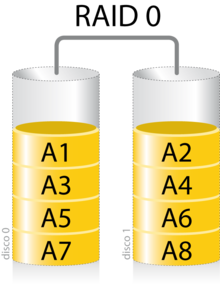
RAID 0 (usually referred to as divided set, divided volume, divided volume selected) is the most basic RAID currently available. Only you need two hard drives.
Not really a RAID level should be considered since it is not redundant.
Is usually mainly used to increase writing performance since the realization of the write rate is done in parallel between the two discs. How it works, as you can see in the image, is to write each part of a program or file, in parts between one disk and another.
The size of this RAID set will be x2 with x being the disk with the smallest capacity. For example, if we want to create a RAID 0 with a 250GB disk and another 500GB disk, the resulting set will be 500GB, thus losing a third of the total.
RAID 1
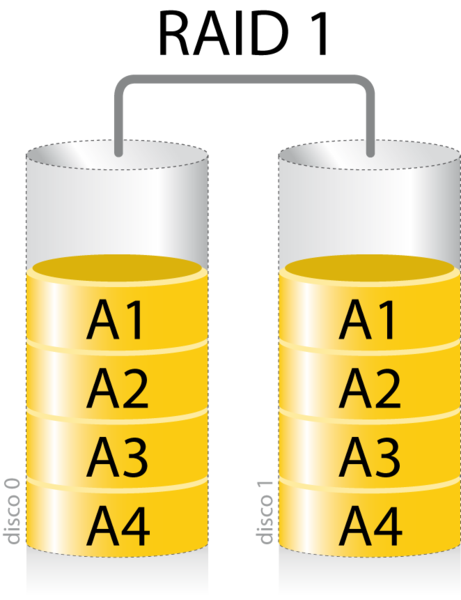
RAID 1 (also called mirror) requires 2 or more disks hard to achieve.
As you can see in the image, the operation The main purpose of this Array is to create an exact copy (hence the mirror) of a data set on two or more disks.
This disk system is made when what you are looking for It is an extra in security since, if we lose one of the disks, we would still have the other one perfectly functional, leaving room simply to change the damaged disk with a new one.
As you can imagine, this system does not improve speed of writing, but it does not make it go slower, since they work each disk independently in this regard.
The memory size of this set of disks will be equal to the maximum size of the smallest disk in the array.
If we repeat the previous example, this RAID 1 will have a capacity of 250GB.
RAID 5
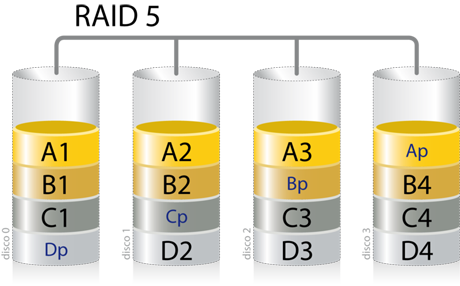
And finally, I am going to explain RAID 5 (also called distributed with parity.
In this RAID, as you can see in the image, we are going to need a minimum of 3 hard drives to carry it out.
The operation of this RAID could be summarized in a strange mixture of the two RAIDs previously explained. Use RAID 0, when writing each part of the information block between its different disks and then, use the idea of RAID 1, replicating said information on the last disk, after the writing of it, although that is not exactly the case at all.
What the array does here is to express the division of data to level of blocks that are distributed respectively using parity between all available discs. (We will talk about parity below)
Only, until now, you have to know that the blocks of parity are not read in read operations since these blocks are, bigger words, a way to recover data if a disk atrophies. If one second were to fail, this would cause complete data loss.
RAID 5 suffers under heavy workloads to write small since the parity block has to be updated in every writing job.
As a curiosity, many people and manufacturers that create RAID systems, regardless of the level, create them using disks from different batches to increase their reliability and reduce the probability of failure.
What is parity?
Parity is nothing more than a method of providing error tolerance in a data set, thus being able to recover the information. Badly speaking, parity is a way of keeping the information, being able to restore it later as long as no lost two or more disks.
The parity calculation can be easily done by looking at the rules of Boolean algebra. Specifically, we will use an operation called “exclusive or”. Which comes to mean “either one or the other, but not both.”
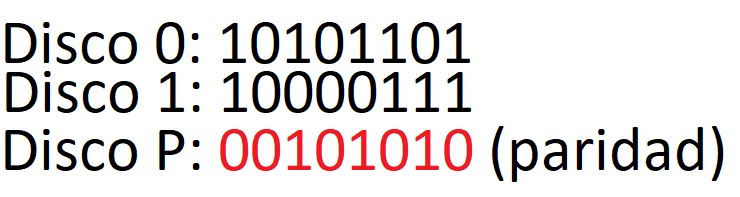
The calculation has been done as follows: If 1 or 0 is on both disks, the parity will be 0. Otherwise, it will be 1.
10101101 XOR 10000111 = 00101010
How the RAID is realized?
The way to perform RAID can be in two different ways:
- Hardware
To create a RAID system using hardware, it will be necessary to purchase a card especially for this. This one that I recommend on Amazon does not exceed €35, it allows you to make up to RAID 10 being able to connect up to 4 SATA hard drives with a theoretical transfer speed of 3.0Gb/s
- Software
You can create RAID systems with the disks that you already normally have installed on your computer or server, without having to buy a specific card for it.
I leave you this video that explains quite clearly how to make a RAID 0 using Windows 10:
And this other video, to do exactly the same, using Linux (Ubuntu, specifically):
And that's all for today guys, I hope you liked these types of posts, a little more computer-based but without losing the essence that anyone, without knowledge, can do it. 😉
Don't forget to follow me on Twitter, Facebook, Instagram, LinkedIn . See you next week!
